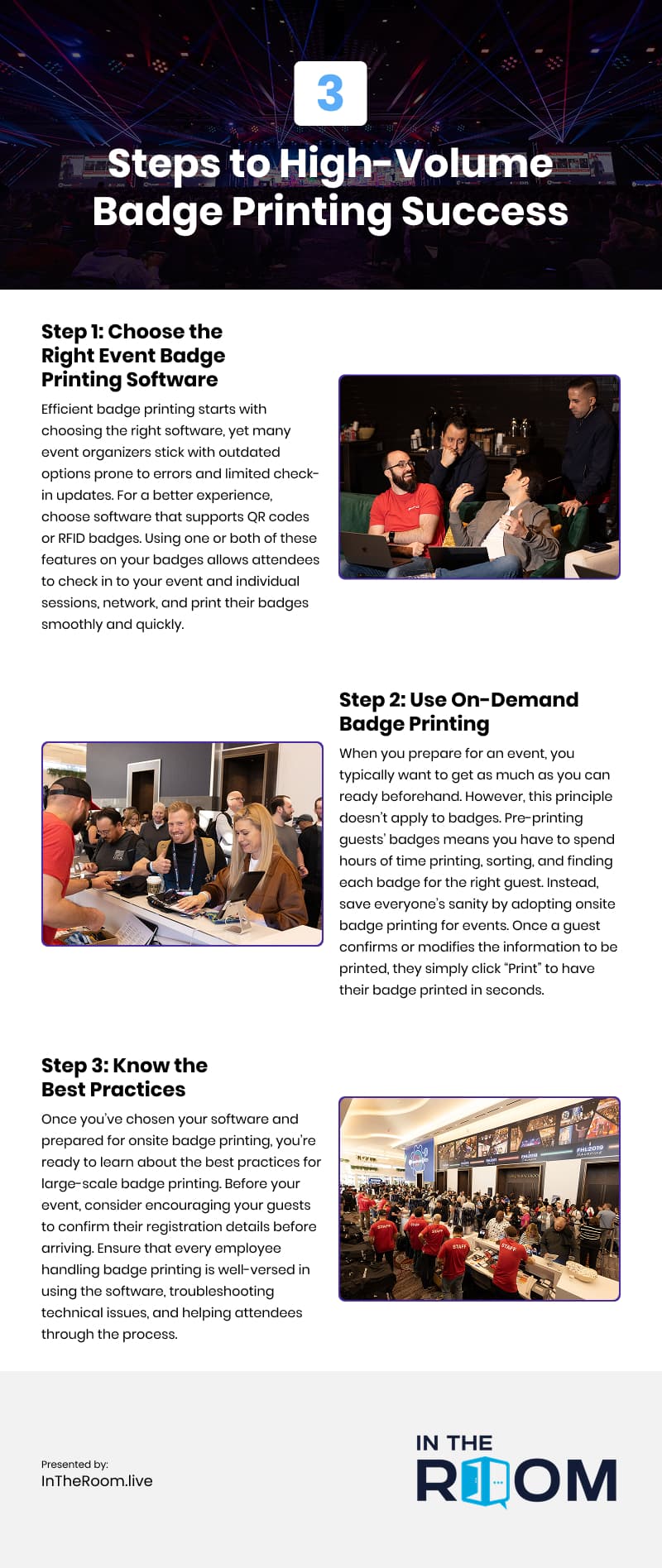You’re thrilled to attend what promises to be a captivating three-day event. From start to finish, it’s been advertised as a cutting-edge event full of incredible speakers and learning opportunities.
However, all your excitement immediately evaporates when you walk in the door. Well, it would, if you could get inside the door. To be more accurate, it evaporates when you take your place in the line that’s stretching outside the door. When the slow-moving line finally allows you inside the venue, your jaw nearly drops at the winding line of people waiting to receive their badges and check-in.
This is not the state-of-the-art event you were promised. Even if the rest of the event holds up to the hype, your first impression was so negative that there’s virtually no chance of you leaving with a favorable opinion.
This is how each of your attendees will feel if you’re unprepared to handle large crowds during your check-in process. On the other hand, a well-organized printing process speeds up check-ins, enhances security, improves attendee engagement, and reduces stress for everyone involved, including your employees.
Step 1: Choose the Right Event Badge Printing Software
Efficient badge printing starts with choosing the right badge printing software. Too many event organizers stick with their “old faithful” software, despite its tendency for errors and inability to update a registrant’s information during check-in.
Don’t fall victim to thinking your current software is perfect for the job because you’ve always used it. Instead, look for features like real-time attendee data integration, customizable badge templates, and compatibility with various printers and badge materials.
Additionally, choose a cloud-based system that either includes or integrates with an event registration platform. This will make check-in faster and allow for easy updates when a guest wants to change their badge information or upgrade to VIP status.
For an even better experience, choose software that supports QR codes or RFID badges for events. Using one or both of these features on your badges allows attendees to check in to your event and individual sessions, network, and print their badges smoothly and quickly. As an added benefit, they also improve security and data tracking, which you can use to your advantage.
Step 2: Use On-Demand Badge Printing
When you prepare for an event, you typically want to get as much as you can ready beforehand. After all, this saves you time during the event to handle any urgent needs.
However, this principle doesn’t apply to badges. Pre-printing guests’ badges means you have to spend hours of time printing, sorting, and finding each badge for the right guest. And if even one guest needs to change their information because of a last-minute upgrade or typo, you can add several minutes to that time while you correct the information and print a new one. Pre-printing badges only leads to never-ending lines moving at a snail’s pace.
Instead, save everyone’s sanity by adopting onsite badge printing for events. Once a guest confirms or modifies the information to be printed, they simply click “Print” to have their badge printed in seconds. This eliminates errors coming from manual sorting, typos, or updated information. It also reduces waste from unclaimed badges. Last, it shortens lines and makes the entire check-in experience more efficient.
Helpful Tips
While printing badges onsite saves everyone time and gives your guests a great first impression, there are still several factors you need to consider to make sure the experience is as smooth and efficient as possible.
- Strategically place badge printing stations. Keep them near the entrance so guests know where to go for check-in, but allow room for short lines between printers and the entrance.
- Invest in high-speed, reliable printers. The last thing you want is slow printers that cause lengthy delays and backups at check-in. Make sure your printers are capable of printing large volumes of badges over the course of a few hours.
- Supply backup printers and tech support staff members. No matter how well you plan, technical issues can always come up. Having extra equipment and knowledgeable staff on hand can smooth over any disruptions and create a seamless badge-printing process.
Step 3: Know the Best Practices
Once you’ve chosen your software and prepared for onsite badge printing, you’re ready to learn about the best practices for large-scale badge printing. Knowing what to do ensures you’ll have a professional and organized experience for your employees and guests.
Encourage Pre-Event Verification
Before your event, consider encouraging your guests to confirm their registration details before arriving. While not every guest will do this—and others will still opt for last-minute VIP upgrades at check-in—it can reduce last-minute errors and modifications. This will prevent unnecessary delays at check-in, helping lines move faster.
Optimize Badge Design
Cluttered badges with excessive information can slow down the printing process and make it difficult for attendees to reach each other’s credentials. On the other hand, a well-designed badge can facilitate quick printing, easy networking, and an overall more impressive experience.
A well-designed badge should include essential details like the guest’s name, company, and position. Clear fonts, a well-thought-out design, and aesthetically pleasing colors are also vital for a functional and effective badge.
Train Your Staff
Even the best badge printing software will be ineffective if the staff managing it aren’t properly trained. Ensure that every employee handling badge printing is well-versed in using the software, troubleshooting technical issues, and helping attendees through the process.
Plan for Peak Check-In Periods
Many attendees will arrive within a narrow window before the event starts, leading to a surge in badge-printing demand. You can prepare for this by setting up multiple badge printing stations and check-in kiosks. Supplying enough stations can significantly reduce congestion and improve the attendee experience.
Consider Sustainability
Many event organizers are moving towards eco-friendly badge materials, including recyclable paper and biodegradable plastic. While your plan for onsite badge printing will considerably reduce waste, you can implement more sustainable options to meet the goals of being more socially responsible and satisfy environmentally conscious attendees.
Creating a Seamless Badge Printing Experience
Planning and executing a large event can be stressful, even for the most seasoned event organizers. Managing large volumes of badge printing requires careful planning to help the process go smoothly.
Perfecting the badge printing process seems like a minor consideration, but doing so will significantly lower your stress levels and ensure guests have a wonderful first impression. Choosing the right badge printing software, ensuring onsite badge printing, understanding the best practices, and preparing for mishaps will help you give your guests the incredible experience you promised them right from the start.
Video
Infographic
Imagine arriving at a highly anticipated three-day event, only to be met with a frustratingly slow check-in line that dampens your excitement. This is the challenge event organizers face without an efficient badge printing system. Discover this infographic for key steps to successful high-volume badge printing.